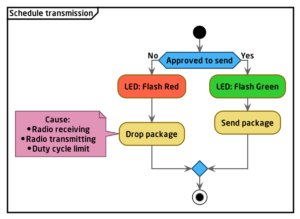FAQ
Frequently asked questions. Find your answer here!
Yes!
All our sensors use plain text mode for NFC communication. You can use regular NFC application for writing reading sensors or write your own. See NFC Settings Specifications for more information.
Up to 10 years, depending on the sample interval, transmit interval, environmental factors, etc. You are welcome to use our online battery life calculator.
When it comes to battery life, it is a little hard to say exactly how long the battery will last. It depends on the settings, environment, temperature, radio reception, and how often you send a package. Under 2.7V different internal sensors stops to work.
See the images below over how Lithium battery behaves. When a sensor sends data it draws 60mA and 12uA when sleeping. If you look at the chart, you can see that under 3 Voltage the battery is practically discharged.
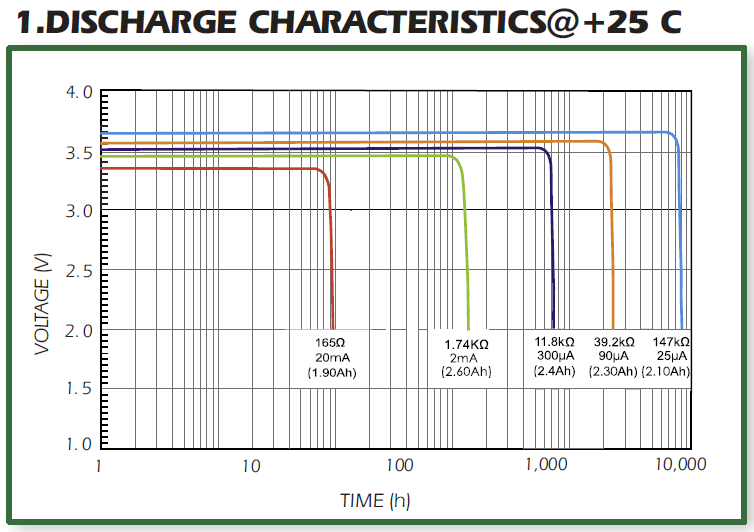
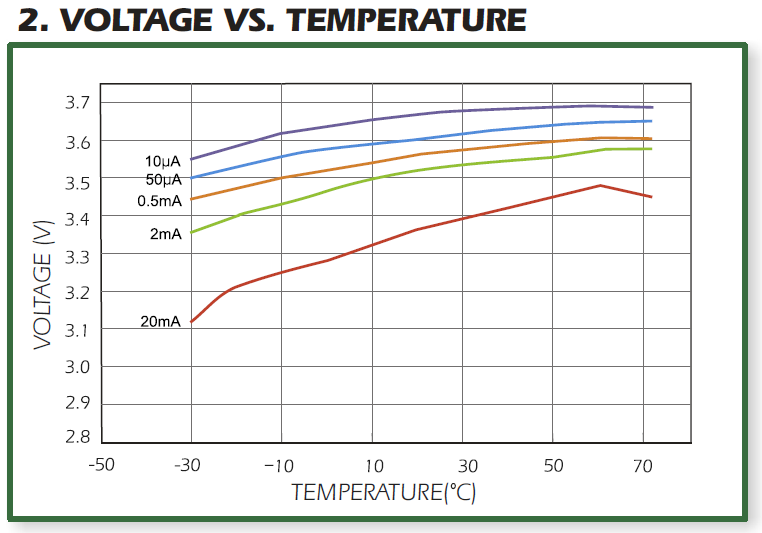
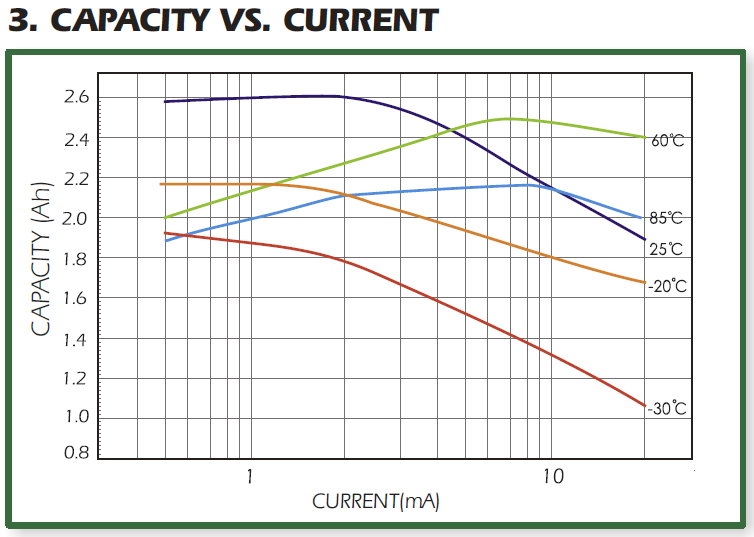
Yes! Our sensors are compatible with all markets of the world. We are shipping worldwide and you can connect to any LoRaWAN® network.
Supported channel plans: US902 – 928, EU863 – 870, AS923, AU915 – 928, KR920 – 923, and IN865.
Yes. Our devices are compatible with any network provider as well as private LoRaWAN® networks.
Our devices are equipped with a super cap. This increases battery performance but will also give power to the device up to a couple of hours after the battery is removed.
If the device is not starting even though you have inserted the battery, it could be one of these three things:
- Not the right type of battery. It should be a 3.6 V Lithium battery. AA14505, Li-SOCI2.
- No power in the battery.
- The battery was inserted the wrong way.
We are testing radio performance, sensors, current consumption, NFC on all sensors in our final test so faulty devices should not pass the final test. But if you still are having problems, please contact our support.
TTN V2 does not support our default AppEUI “0000000000000000”. Use our application Sensor Settings to change the AppEUI to match the one you have in TTN.
You should also make sure that the AppKey and DevEUI are correct. Please use our TTN Guide when installing your device.
If you still are having problems, please contact our support.
In LoRa terms, the amount of spreading code applied to the original data signal is called the spreading factor (SF). LoRa modulation has a total of six spreading factors (SF7 to SF12). The larger the spreading factor used, the farther the signal will be able to travel and still be received without errors by the RF receiver.
More airtime means that the modem is up and running longer and consuming more energy.
Read more here.
The LED light on Elsys sensors indicates different states or modes. It can also be configured to indicate that sensor values are over/under some threshold. This is for example useful for indicating a high Co2 level. At startup and transmission, the LED indicates the sensor state. Please see the flowchart below.
If you don’t get any data to the backend, it can be a lot of things: Bad connection, Gateway is down, Wrong encryption keys, Misconfigured sensor or backend, No battery in sensor, Wrong frequency plan, Database connection…….. It can be quite hard to track down the problem but most of the time it is something simple as a misconfigured encryption key.
If the sensors have been working and suddenly stop sending data, then it can be a couple of things:
- The sensor is out of battery.
- The sensor is moved (stolen)
- The gateway is down.
- Something has changed in the environment (bad radio reception)
- Sensor settings are changed (from the server or via NFC)
- Mac command from the LoRaWan server
The easiest way to track down this kind of problem if you don’t have access to the device is to analyze the log files on the server and gateway and look at the latest raw packages from the sensor. Some things to look for:
- Sensor voltage
- Sensor signal quality (RSSI, SNR)
- Spreading Factor
- Mac command
- Frame counter
- Missed packages
- Downlink commands
If the sensor has trouble joining the network then double-check the following:
- The sensor has batteries (ER14505)
- The sensor is in JOIN state (flashing orange/yellow). See:”What does the LED light on sensors indicate?”
- The AppEui and AppKey are exactly the same in server and sensor.
- The sensor is configured for the right frequency plan and sub-band
- The gateway is configured corectly.
- The radio reception is good enough.
Can’t find the solution to your problem?
Please contact us, and we will do our best to help you. You may also find your answer on the Documents & Firmware page.