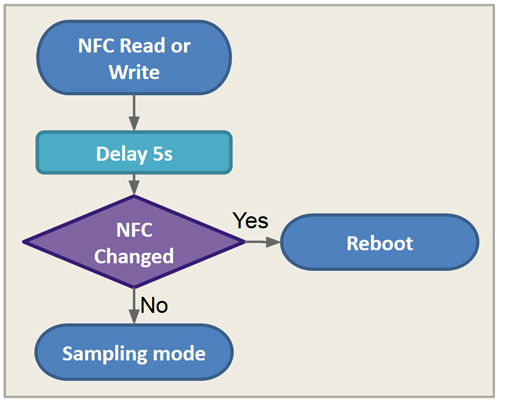NFC Write
When reading or writing NFC data to the sensor, it starts a timer and delays its actions for 5 seconds. This delay is for the possible bad connection inherited with NFC communication. Reasons for bad connection can be distance, location or rapid movement. After the delay, the sensor determines if the NFC data has changed or not. If the data has change the sensor reboots and starts from power up. When writing data to the sensor, try to get the best connectivity as possible. Locate the NFC antenna of the phone and sensor. Keep the 2 devices as close as possible and don’t move them while writing or reading. When you have written data to the sensor, let the sensor reboot and restart before trying to write again. You can always validate your settings by reading the NFC data after the sensor has restarted.